Data Visualization
Learn about CHITRA's visualization features and capabilities
Visualising the Data
The tool provides an intuitive and user-friendly platform for visualizing genomic data, enabling effective exploration of DNA segments, such as chromosomes, contigs, or scaffolds, across complete genomes. Through interactive features, users can easily identify and analyze synteny blocks (common genomic regions) between species.
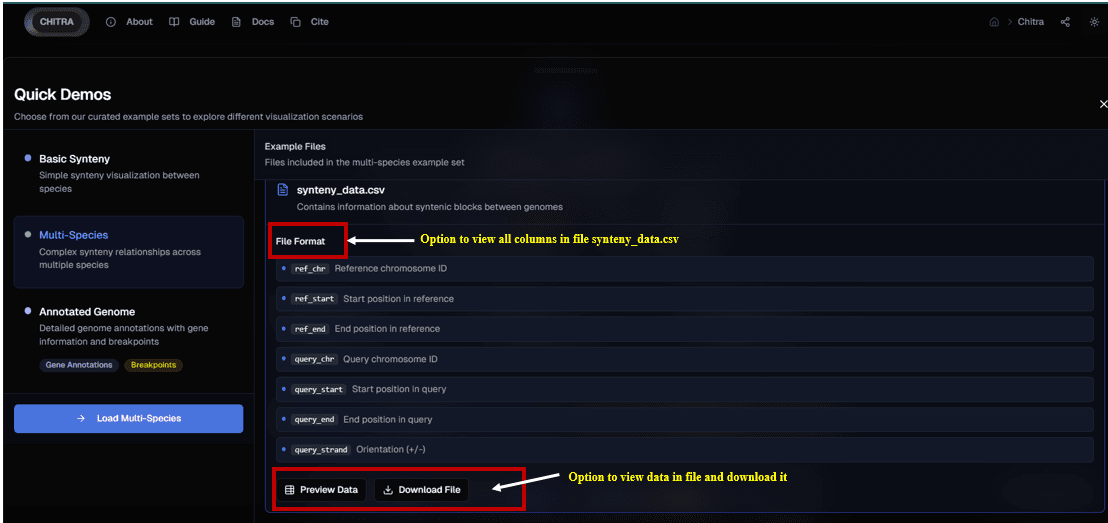
Synteny Visualization
-
Basic Synteny Comparison: The tool displays synteny relationships between two genomes and a reference genome. Common synteny blocks between DNA segments of the species are linked by ribbons, providing a visually engaging and clear representation of genomic conservation.
-
By hovering over a ribbon, users can identify:
-
The synteny block shared between the two genomes
-
The alignment of the synteny block with the reference genome
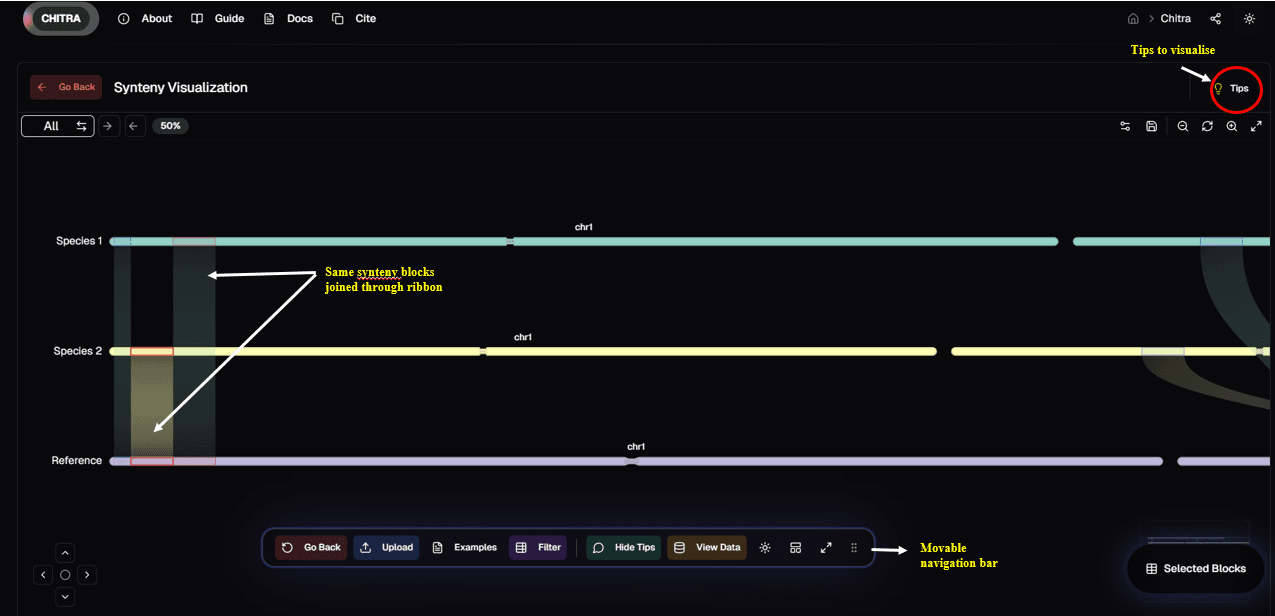
-
Interactive Chord Maps
Users can click on a synteny block to access a detailed chord map that provides comprehensive information, including:
-
The reference chromosome number and its corresponding chromosome in the query genomes
-
The size and location of the synteny block in both genomes
-
The orientation of the synteny block (forward or reverse) in the genomes
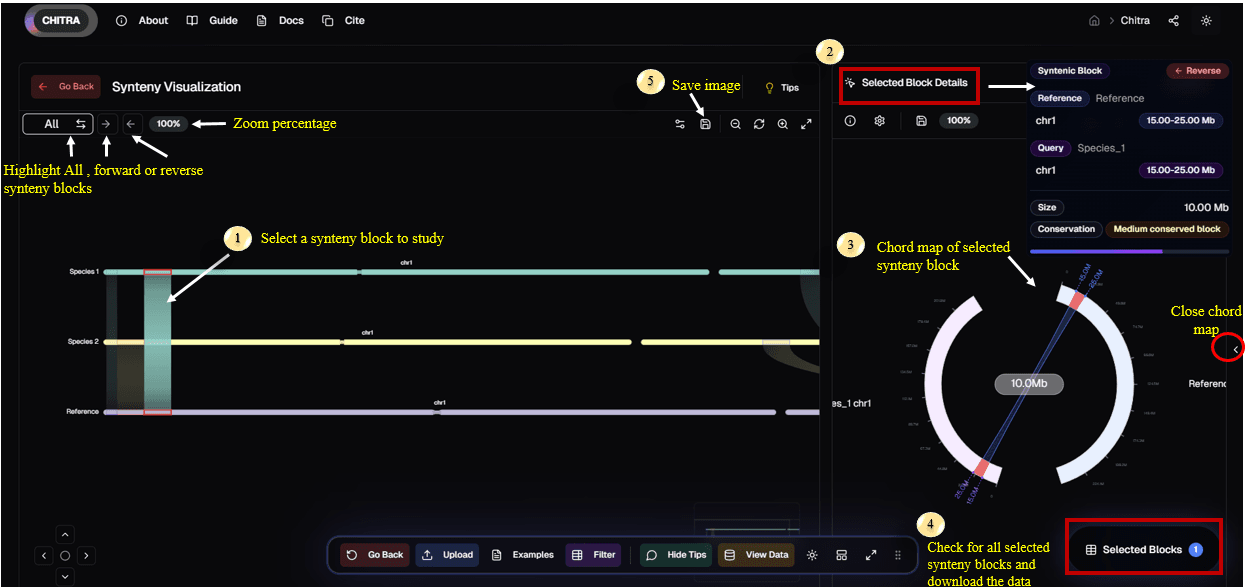
This interactive chord map allows for a deeper understanding of genomic relationships and structural variations between genomes.
Exporting and Downloading Options
- Data Export: Selected synteny blocks are listed in a "Selected Box", where users can export this information in CSV format for further analysis
- Image Download: The tool allows users to download synteny plots showing synteny blocks in various formats, including SVG, PNG, and JPG, providing high-quality visuals for presentations, publications, or additional analysis